Artwork Guidelines for Promotional Products
Before we bring your brand to life, here’s everything you need to know about submitting your logo and artwork.
To ensure high-quality printing, we recommend the following file formats:
✔️ Vector Files (Preferred) – .AI, .EPS, .PDF (vector format)
✔️ High-Resolution Raster Files – .PSD, .TIFF, .PNG, .JPG (300 DPI minimum)
✔️ Fonts & Text – Convert all fonts to outlines or include font files.
💡 Why Vector? Vector files are scalable without losing quality, ensuring sharp, professional printing on all promotional products. If you’d like to understand more about Vector files, you can do so here.
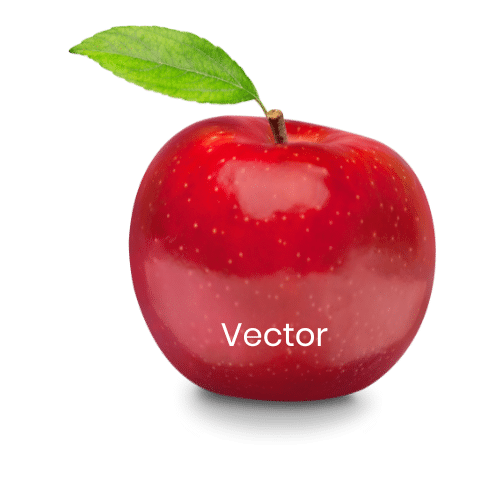

🖍️ Artwork Setup Tips
✔️ Keep Text & Logos Clear – Avoid fine details that might blur at small sizes.
✔️ Use CMYK Colour Mode – RGB files may look different when printed.
✔️ Provide Pantone (PMS) Colours – Ensures colour consistency across all products.
✔️ Check Print Area Guidelines – Each product has specific branding dimensions.
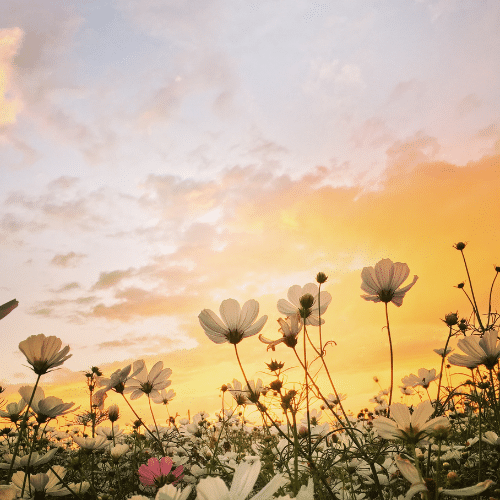

📤 How to Submit Your Artwork
✔️Upload your artwork during checkout.
✔️Upload it to the form below.
✔️Email it to info@fastpromos.com.au with your order details.
✔️Our team will review your file and confirm compatibility before printing.
Artwork Upload
🔄 Need Adjustments? We Can Help!
If your file isn’t in the right format, our design team can assist with basic adjustments or conversions. Just reach out, and we’ll get your artwork print-ready!
As part of the setup we will send you a digital proof to make sure your expectations are met before printing.
If you don’t have your branding or logo in a useable file format we can help you convert any file you do have into a printable format.
Need help? Contact our friendly team at 1300 008 300 or chat with us live to ensure your artwork is print-ready!
